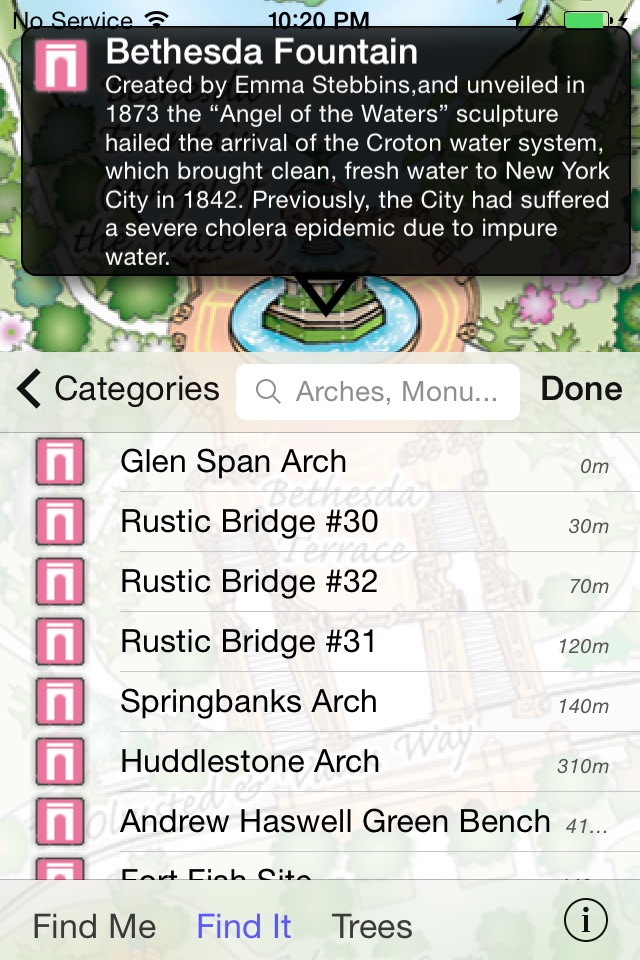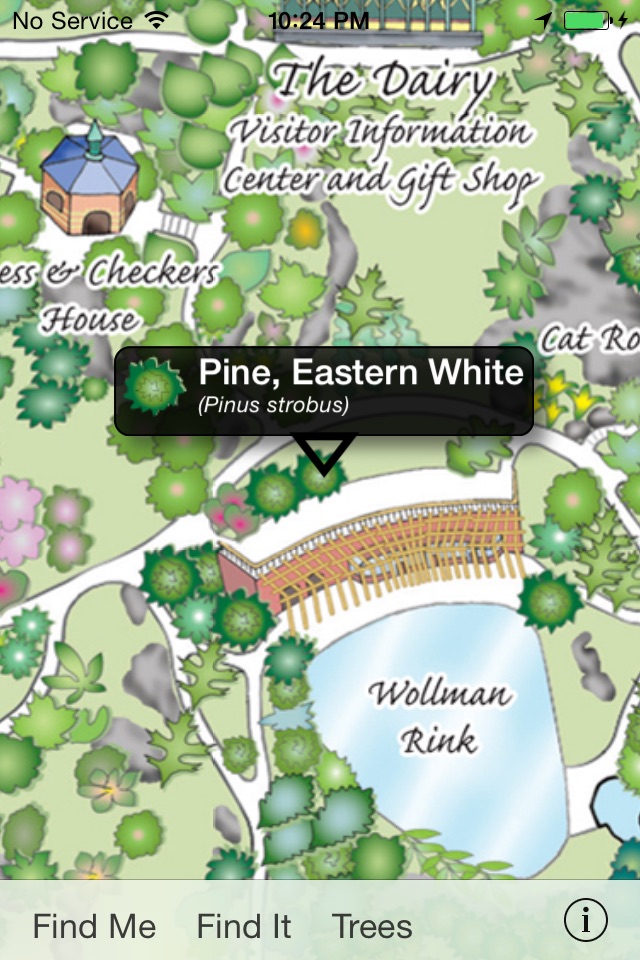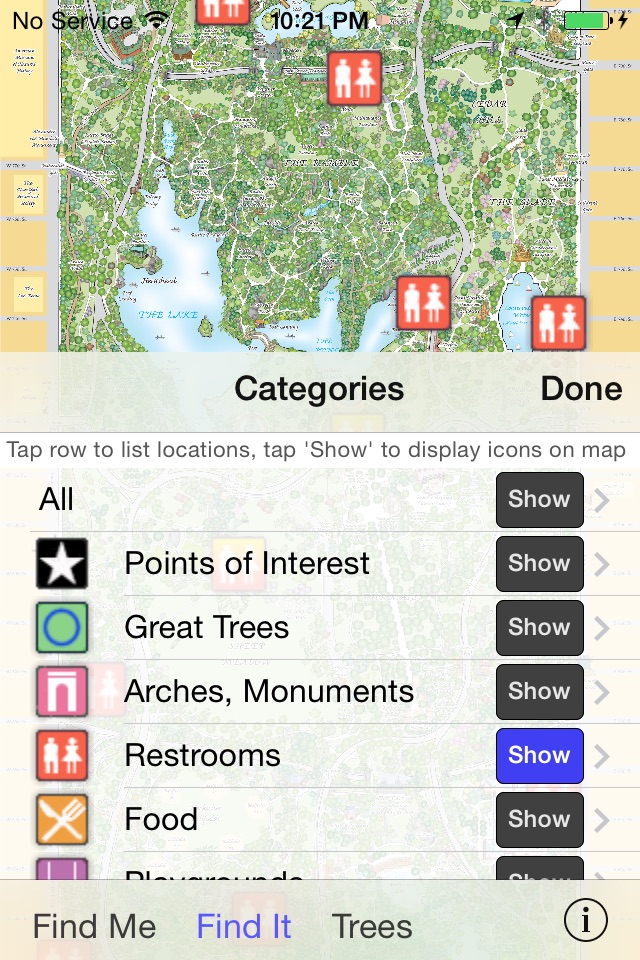Central Park Entire app for iPhone and iPad
Developer: Great Hill Productions
First release : 16 Oct 2013
App size: 47.62 Mb
Experience NYCs Central Park in all its beautiful entirety. Perfect for locals and visitors alike. Explore, locate and identify all the trees and locations of the park in unprecedented detail and artistry with crisp interactivity and location tracking.
- Instantly identify 20,000 Trees: Each of the 20,000 central park trees has been positioned and identified as one of 179 species. Co-author Ken Chaya has spent over 2 years carefully mapping out one of the worlds richest, most majestic and diverse collection of trees. Just tap the map!
- Navigate: Scroll, swipe, pinch and zoom your way around central park with smooth, intuitive navigation. No waiting for incremental downloads or access to WiFi or the Internet... whether you are in the park or on a subway, the map is always available.
- Enjoy the Artwork: Depicts every tree, path, rock formation, body of water, building, bridge, archway, statue, monument, recreational area and playground in the most detailed illustrated map of Central Park available.
- Interact and Learn: Tap on over 300 individual park sites to access historical facts and practical information about them through illuminating, explanatory captions.
- Find Me: Once inside the park, quickly locate your position and direction. Location services need to be available and enabled.
- Find It: Search, locate and read about all major points of interest, bridges, statues, playgrounds, food stands, facilities and featured Great Trees with the "find it" option. When in the park and "Find Me" has been selected, the find-it list will show distance and be ordered by closest first. To read details on these points of interest, either tap them directly on the map or choose "Find It" on the bottom of your screen, and then tap the relevant “Show” button. The icons will then display on the map and it will be easy to locate and click on them for information. To hide them, tap on "Show" again".